Portfolio
» Professional
Alice: Madness Returns
Alice: Madness Return is a AAA game developed by Spicy Horse Software and published by EA. I work at Spicy Horse as a Technical Artist mainly focussing on visual effects, I made particle effects and
special effect shaders in the Unreal3 engine and was responsible for placing them in the levels as well. Besides this I have done scripting, UI and some other smaller tasks.

Website: www.ea.com/alice
» Project
Shift
Shift is a game three classmates and I developed last year. We specifically developed this game to be entered in the Microsoft Imagine Cup.
It was developed with visual studio 2008 in C# and the XNA framework 3.0. It's an educational game that tries to create awareness for the UN Millennium Goals. Shift got through the first and second elimination rounds of the competition. We made it to
the final six games in the competition and Microsoft invited us to their worldwide finals in Caïro where we had the opportunity to present our
game to a jury. Unfortunately we did not make the top three, but we had a blast.
 Because we were only four man strong on this project, I was both the technical artist and the programmer. I was responsible for coding many features in
the game like: integrating the animation library, parts of the user interface, the tutorial and the xml parser to go with it, the animated models, scoremechanics, the behavior of the helper head, multiplayer, sound implementation and shaders. I also composed the music score in the first level. I worked closely with the other programmer who did most of the hardcore stuff like AI and gameplay. I also wrote some maxscripts for the artists.
Because we were only four man strong on this project, I was both the technical artist and the programmer. I was responsible for coding many features in
the game like: integrating the animation library, parts of the user interface, the tutorial and the xml parser to go with it, the animated models, scoremechanics, the behavior of the helper head, multiplayer, sound implementation and shaders. I also composed the music score in the first level. I worked closely with the other programmer who did most of the hardcore stuff like AI and gameplay. I also wrote some maxscripts for the artists.
Download: ShiftInstaller.zip
Website: www.shiftgame.net
» 3D art
Dominance War IV MiniCompetition: Klargh
This piece in an entry for the fourth Dominance War, sadly i could not finish my main entry but I did submit my entry for the Minicompetition. For this competition you had to design a general that could lead your faction in the coming war. Three basemeshes were provided to sculpt on, there was freedom to add items but you could not change the basemesh. My final entry consists of a normalmapped basemesh with added armor and is fully textured and lit. The original textures are 1024 x 1024 pixels as directed by the rules of the competition.

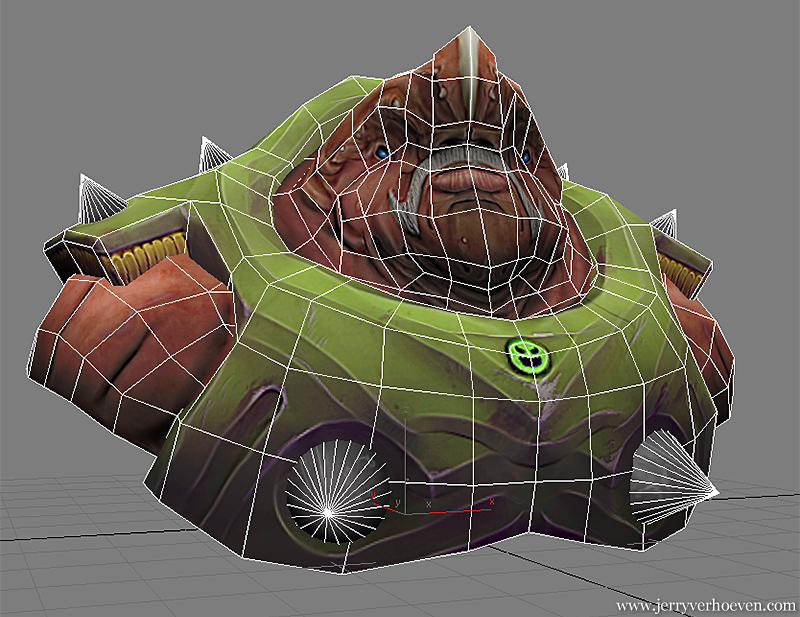
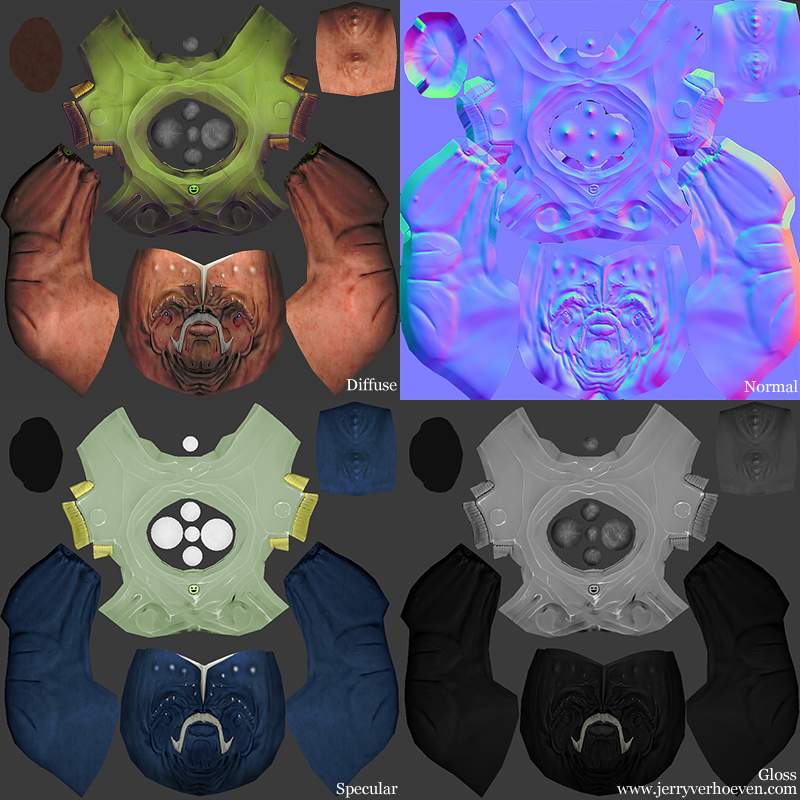
» 3D art
Ahab Stormbeard
Ahab Stormbeard is a High Poly character designed, modelled and rigged by me. It was part of a school assignment targetted at making a character for 3d animation purposes, like a commercial or a short movie. He is fully rigged with a rig featuring IK/FK switching, automated footroll, spline spine setup and functionality like the fingers, eyebrows and jaw are fully wired to sliders and spinners. You can see the full rig in the image below.

» 3D art
Epiphone SG 400 High Poly
As a schoolassignment I had to model an electrical appliance in Sub-D. I chose to replicate my Epiphone guitar. I think it came out very well, mainly because I spent alot of time getting the smoothing perfect.
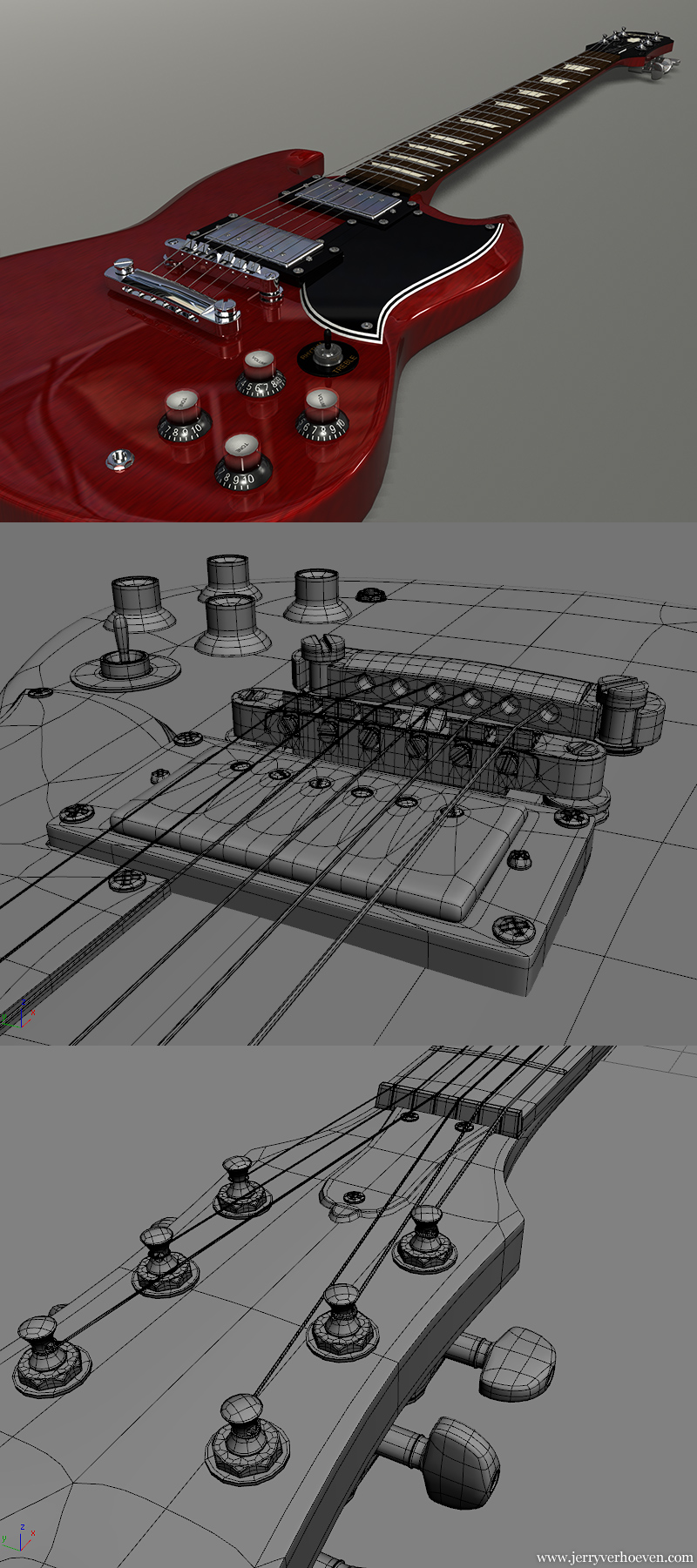
» 3D art
Collection of Z-Brush sculpts
In my free time I like to get creative with Z-brush, it's a very intuitive tool that lets my creative juices flow. I especially love sculpting faces where I can really push the details.

» Programming
NDS Homebrew project: Blockbust
This is actually a fairly old project and simple as well, but I still like it very much for it's classic gameplay and minimalist looks.
The game works like classic Arkanoid and it was more a venture into DS homebrew than anything else. It's also my only NDS game ever, mainly because I had other things to focus on. Blockbust can be played through an NDS emulator which you can find by doing a simple google search and was developed in C++ with
PALib.

Download: Blockbust.nds
» Maxscript
Startupscript: InitialState
This script sets some settings that I like when I open up 3DSMax. I like to have my scene ready to go and for that to be the case I want to have a gray material on every object I create, I want every viewport to show my objects shaded and with a wireframe and I don't want to see those annoying selection brackets around my objects. Naturally this is all personal preference but if you share my views please download the script and stick it in your Scripts/Startup folder and it will take care of all the above mentioned annoyances. If you want all your materials to be blue, or your objects wirecolor to be red, this script will give you a startingpoint for your own customization.
Download: InitialState.ms
» Maxscript
Macroscript: One-Click Facerig
This script can generate a simple bonesetup for a facerig like the one that we used in Shift. The User has to select a bone that will act like the base of the rig, probably the headbone. Then the user has to select vertices on the model where the bones will connect. All that is left is to click the button and you can start skinning.
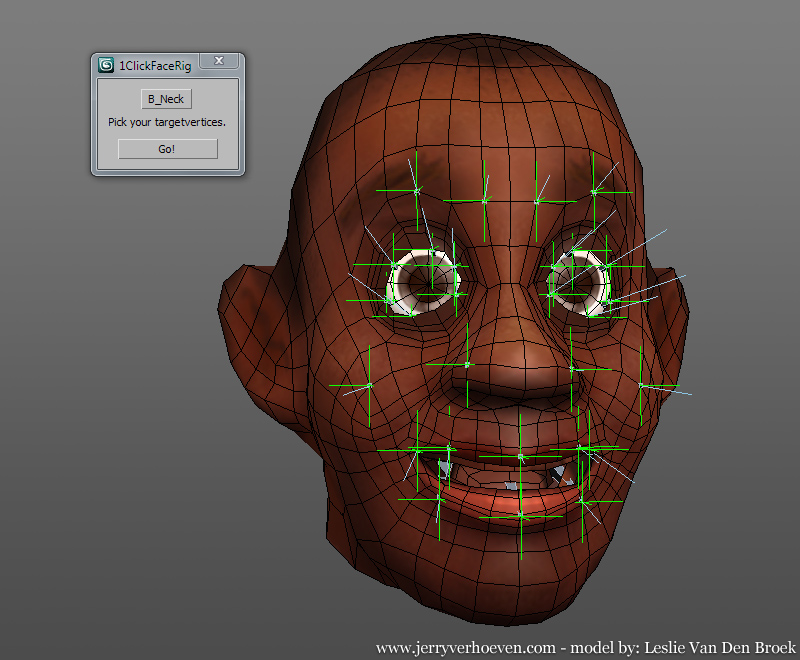
Download: OneClickFaceRig.ms
» Maxscript
Macroscript: Shift Pathexporter
This script exports a spline into a readable XML format so it can be used as a path or a guide in a game. the format can be seen in the image below.
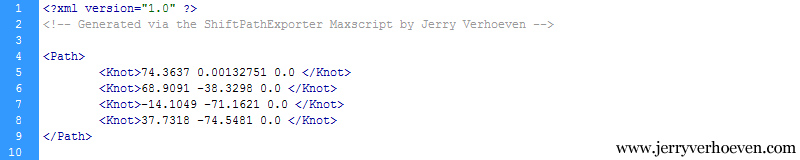
Download: ShiftPathExporter.ms
» Maxscript
Macroscript: Shift BatchExporter
This script is a combination of multiple scripts. It automates exporting a model to .X format. It also makes sure the pivot of the object is set at worldposition [0,0,0] and all transforms are reset via the "Boxmethod". The extra feature of this script is that it checks recursively for all .max files in all subdirectories, it will then export the object form every file it found. It is assumed there is only one object in the scene.
I do not recommend running this script before reading through it because it assumes certain things to be true! It also requires the PandaDirectXExporter.
Download: ShiftBatchExporter.ms
» Maxscript
Macroscript: Setpivot
This script lets you set the pivot of an object, you can set it to the center, the minimum, maximum or any of the eight extremes of the middle plane.
The CenterPivot script will just set the pivot to the center of the object in one click, instead of having to go to the hierarchy panel.

Download: SetPivot.ms
Download: CenterPivot.ms
» Maxscript
Macroscript: Select Unconventionally Named Objects
This script will select objects that do not have a name following my own conventions. Conventions like an "M_" prefix for models, and "B_" as a prefix for bones. The objects with names that do not follow the convention will be displayed in a .NET ListViewItem (Listbox). By doubleclicking the items in the ListView you can rename them in one go and give them a conventional name.
The ListView will automatically update the renamed objects.
Download: SelectUnConventionalNamed.ms